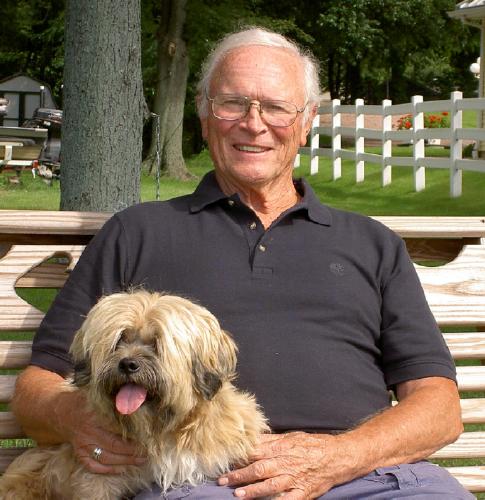Save Your PC from Hackers
Software to protect your computer from all kinds of malicious attacks
NOTE: please read this entire blog before using any of the links.
Internet use opens a personal computer to attacks from malicious software from all over the world. Even as we speak, a hacker in China, The Philippines, India, Russia or any other place in the world is plotting new ways to mess up your computer and obtain your private information. If you use the internet you have been attacked!
There are many new and evolving ways to protect yourself from these attacks short of keeping your PC turned off. I have collected a listing of these sites, the protection software they can provide and links to each one. There is a wide variety of types of malicious software, MLS, coming over the Internet. These include: viruses, worms, trojans, spyware, adware, data miners and a few others. Their effects range from the mild annoyances of pop-ups to really malicious attack software that can disable your PC in a matter of minutes and thieves that can steal your identity and credit card numbers. As a result, it is imperative that you protect yourself from all of these intrusions.
What you need loaded and operating in your PC is effective software to deal with each and every one of the following: Viruses, worms, trojans, data miners, spyware, adware, pop-ups as well as future types of PC invaders when they appear. There are several sites you may visit to obtain general information. Any of the search engines will turn up valuable information. I have found the best to be http://www.google.com/ Incidently, clicking on this or any other of these links will take you to the site.
SETTING UP FOR DOWNLOADS
I suggest that before you download any of these files, create a new directory named DOWNLOAD in your root directory. This can be done in Windows Explorer by selecting Windows Explorer. To create the new directory, CLICK on in order – START -- Programs -- Accessories -- Windows Explorer – the + by My Computer – the name of the boot disc, it should then be highlighted. Click on the button File in the upper left corner of the dialog box - then move the cursor to New and click on Folder. At this time a new folder label should appear and be highlighted in the right side of the dialog box. Type "Download" in place of "New Folder" to properly label the new folder. This folder can now be used to save any future download files so you will know where they are.
There are several sites which specialize in software dealing with these problems. They include:
http://www.trendmicro.com/
http://www.trendmicro.com/home/default.asp Trend Micro home PC site
http://www.pctools.com/
http://www.norton.com/
http://www.zonealarm.com/
http://www.download.com
NOTE: to select any of the websites listed in this blog, just click on the address link. To download any files, click download, the file download dialog box will appear. Click on save and if the download directory doesn’t appear automatically, use the up or down arrow boxes to select it. Click on the new save box to copy the file to the download directory. Then to run the install program, CLICK Start – run – browse – select the download directory and then the program you want to run. When the program is in the name box, click open – OK and follow the on-screen instructions.
Sites with more specific software that I use and recommend include:
Adware, data miner and spyware search and remove programs -
http://www.lavasoftusa.com/software/adaware/ Ad-aware6 free program download. The present file after download is:
aawsepersonal.exe, dated 07/09/2005 06:56a - file size 2,855,080
http://www.download.com/Spybot-Search-Destroy/ spybot search & destroy, free program download. The present file after download is:
spybotsd14.exe, dated 10/04/2005 09;50a - file size 5,737,502
http://www.microsoft.com/downloads/ Microsoft MSW removal tool - Beta version. The present file after download is:
Windows-KB890830-V1.8-ENU.exe, Dated 10/04/2005 03:19p - file size 851,808
Firewall - prevent MSW from accessing or using your data or programs by your choice.
http://msn-cnet.com.com/3001-10435_4-10434530.html Zone Alarm free (or trial) firewall protection. The present file after download is:
zlsSetup_60_667_000.exe, Dated10/04/2005 03:14p - file size 9,346,664
Anti-virus programs -
http://housecall.trendmicro.com/ Free anti virus scan and some repair. Via the Internet
http://anti-virus-software-review.toptenreviews.com/
Reviews of top 10 AV SW
Miscellaneous repairs:
http://www.microsoft.com/downloads/ Internet Explorer Service Pack 4 download. This is an update for Internet Explorer for windows 98, 98SE and 2000 Pro. It is very important to install this update. The present file after download is:
SP4Express_EN.exe, Dated 11/11/2003 11:03a - file size 602,688
http://www.pctools.com/registry-mechanic/?ref=googleB PCTools Registry Mechanic. This is a program which scans the windows registry to find errors or problems and then fixes those errors or problems. It can be instrumental in keeping your PC running smoothly and is very inexpensive. Actually, the scan is free, but if you want the registry repaired you must pay for the service. The present file after download is:
rminstall.exe, Dated 08/17/2005 05:43p - file size 3,228,160
Should you have problems downloading any of these files, email me and I can send the files to you as an attachment to an email. CLICK HERE to email me.
CLICK HERE to go to HoJo's website.
To contact author, Howard Johnson Click Here!